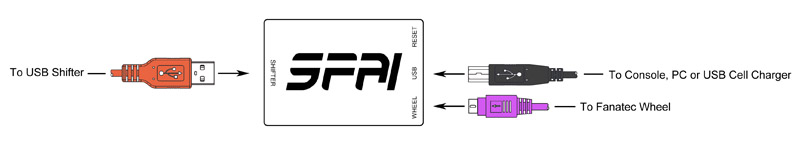I recently tried out the dashmeterpro on my tablet and phone
for IRacing. Here what’s I thought about it.
It rocks!! Plan and simply. For just $6.75 you can download this
app from Google Play store and set up a multiply amount of gadgets to view real
time race data that otherwise you would be fumbling with the keyboard for while racing. Actually helps keep you focused on the track or race at hand. I set mine up on my Galaxy Note 8 tablet which seems to be about the right size. I really enjoy this app and money well spent for any IRacer
It’s easy to set up, but the instructions can
be confusing. Let me try to help. First download the app from Google Playstore
to your phone or tablet. Then go to your PC and visit the website www.sensadigit.com. Here in this website you will find the version you are looking for on the right of the screen. For my case Iracing.
From here click on IRacing Instructions. Then follow the steps layed out.
Download DashmeterCom IRV1.1.0
Extract. Unzip the file to any folder on your PC. I extracted to my desktop. Note if you have an older pc you might need to download Microsoft Visual 2010 runtime to be able to run the program. Since my PC was new I already had a future version of it.
Configure your DashMeterPr App. Turn on WIFI on your phone/tablet and connect it to your home network. You can also connect your Android directly to your computer by USB, please follow the instructions here
USB Tethering
Now the somewhat confusing part for people based on the instructions. After your device is connected to your wifi then open up the DashMeterPro App and click the phones list/options button which will pull up 3 options: Telemery, GUI Editor and Preferences.
Click Preferences and within that menu system scroll to the bottom and select Help. See pics below.
- What your looking for under the help menu is what I circled in red. It's the IP address that is assigned to your phone by being connected to your wifi. This address will change if you were on a different wifi.
- Also make sure you are on Port 2302 which is under Preferences/Advance settings on your device.
- Now that you have your device set up and armed with your Wifi IP address then goto your PC and look for the unzipped file folder you did in Step 2. There will be 2 files. The DashMeterCom.exe file and a Preferences file.
- Open the DashMeterCom.exe file. It will look like a dos based window that stays open all the time when running your program. Leave this file open. See below.
- Now open up the Preferences file. Within this file you will be looking for the preferences.ini file. My file actually didn't say preferences.ini. If you run into this using a android device as your DashMeterPro look for the following: ##Enter the IP of your Android device. Android_IP1 = 192.168.1.25. Change this file to your phone/device IP address. For example 192.168.1.25 may be 192.168.2.50. What ever your phone/device gives you put it there.
- Next Look for: ##Put this parameter to 'true' to enable a second display. Enable_second_display = True; (Make sure if this says false to just change the wording to say true.
That's it. Just 11 steps. I drew the steps out some to keep the instructions clear for even the newest PC user. Check out the pics below to help explain. Thanks and please subscribe!!
The Details
DashMeterPRO for iRacers is a Fully Customizable Racing digital dash including a live and logged Telemetry data viewer compatible with the racing simulation iRacing™.
• Digital Widgets for Gear Indicator, RPM, Speed, Position, Current Lap Time, Last Lap Time, Lap Number, Delta Time(Current Lap VS Best Lap), Water Temperature, Oil Temperature, Oil Pressure, Fuel, Drivers Information, Clock, Battery Voltage, Session Remaining Time, Session Remaining Laps, Session Elapsed Time.
• Analog Gauges with Auto Scale, Warning and fully Customizable style, scale, angle, size and warning thresholds. For RPM, Speed, Throttle, Brake, Water Temperature, Oil Temperature, Oil Pressure.
• RPM LEDs Bar
Fully Customizable colors, four styles, three animations and Speed Limiter function. Automatic or manual threshold settings.
• Racing Flags
Display of Racing Flags on the additional LEDs Bar (checkered, white, green, yellow, yellow warning, blue, black, furled and disqualify flag).
• Shift Light
Flash on screen, Automatic/Manual threshold and color settings.
• Drivers information
Real time cars track positions, Real time difference to the drivers in front and behind you in the ranking (Race) and Best Lap time of the drivers in front an behind you (practice, qualify).
• Fuel Calculations
Fuel Quantity, Fuel Consumption by Lap, Projected Laps for Fuel (update in real time or at passage on the line) , Fuel Pressure, Fuel Needed to Finish and Fuel to Add to Finish.
• Low fuel, Water temp, Oil temp warnings
Define the thresholds, the application will notify you visually when you go over any of them.
• G-Force Meter (plotted 5s)
• Throttle and Brake Indicator
Display of Inputs on dual gauges, analog gauges or on the additional LEDs Bar.
• Customisable dashboard & profiles
Layout your own dashboard. You can move, rescale, add or remove any parameters, three different layout profile can be saved and number of screens can be increased up to 5. All colors fully customizable.
• Telemetry Viewer
On track you can compare any parameters in real-time with one of the saved laps. Once back in the Pit, you can save a lap and compare it to any saved laps using the telemetry screen. You have the possibility to add two vertical cursors on the graph to display the differential +/- time from the saved lap to the lap being viewed on a selected portion. You will be able to compare each turn independently.
The following data are recorded:
Speed, RPM, Gear, Drift indicator (based on real yaw and theoric yaw), throttle/brake positions, steering angle, lateral/longitudinal/vertical forces, fuel, oil temp, water temp, lateral/longitudinal slopes.
• Import/Export the telemetry data as a CSV file on your sdcard for further calculations or to share them.
Units available:
Mph/Kmh ; °C/°F ; L/gal/Kg/lb ; psi/kPa/bar
Requirements:
- Android (2.1+)
- Wireless or USB Tethering
- iRacing
- DashMeterCom
Download DashMeterCom on
www.sensadigit.com.
Please check if DashMeterTEST works with your configuration before buy DashMeterPRO.
Support:
• 5 Days Refund Policy.
• Should you experience issues, contact me before adding a comment, the solution might be easy or a fix ready.
DashMeterPRO is NOT an iRacing™ official software and is provided "as is" and "with all faults". the name iRacing is used for identification purposes only. All trademarks and registered trademarks are the property of their respective owners.